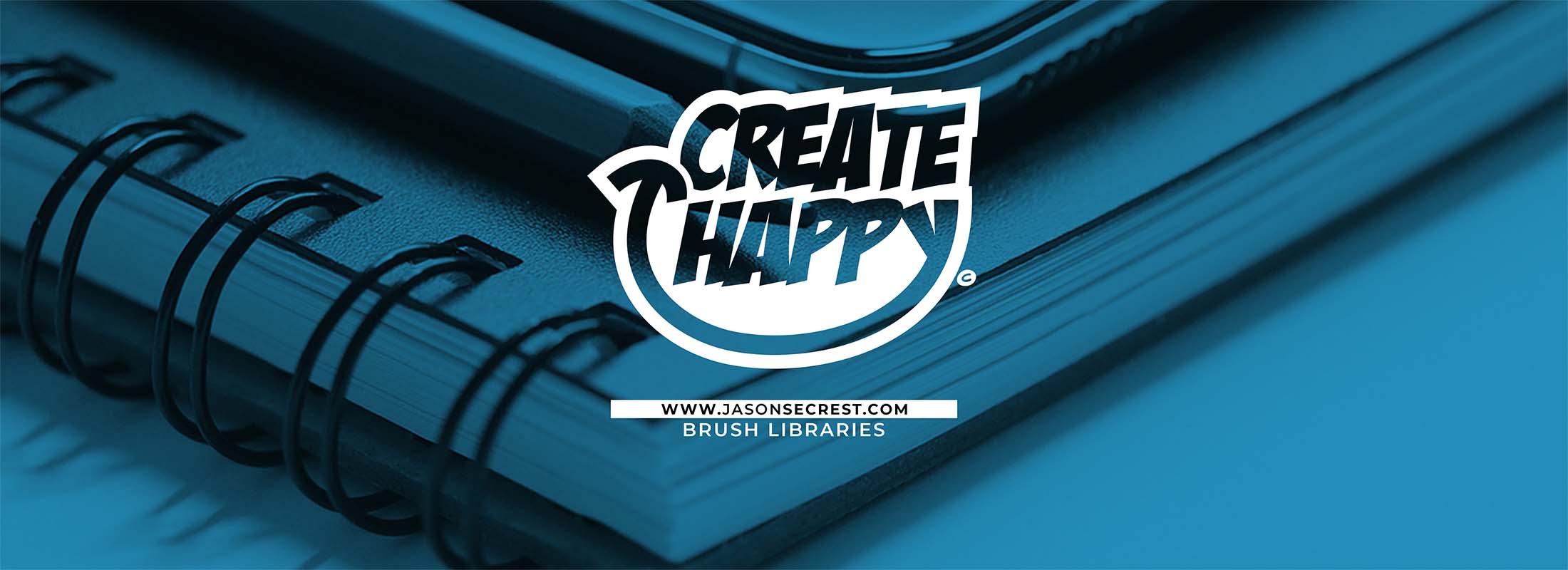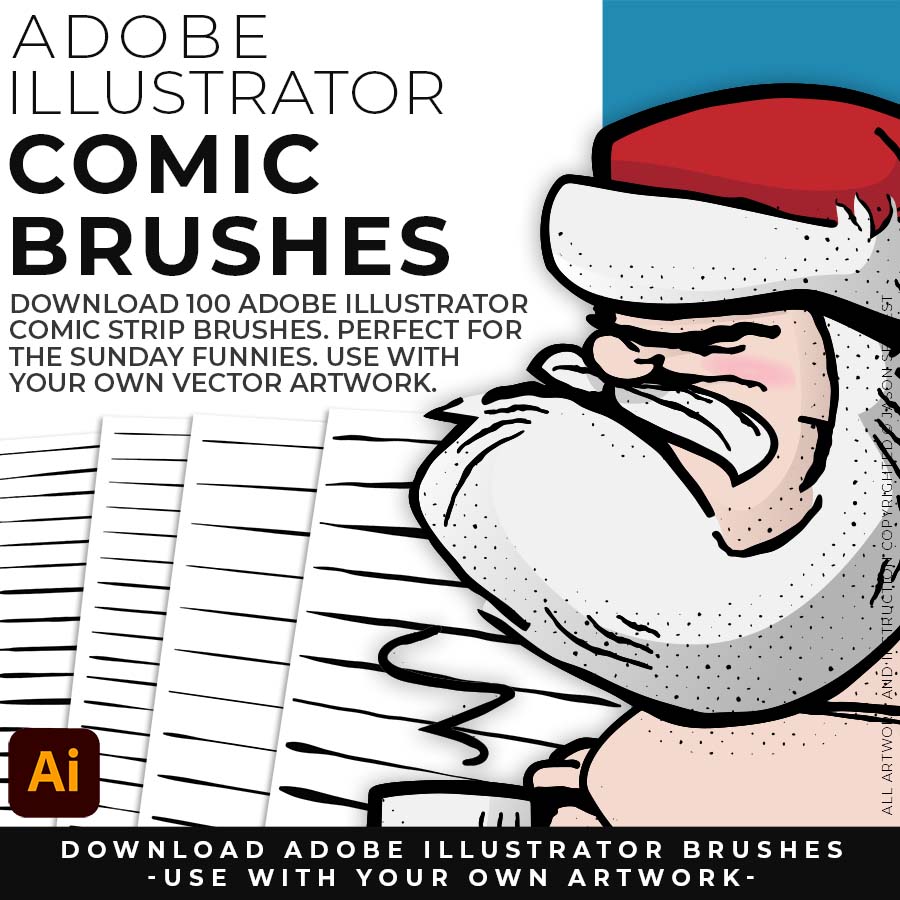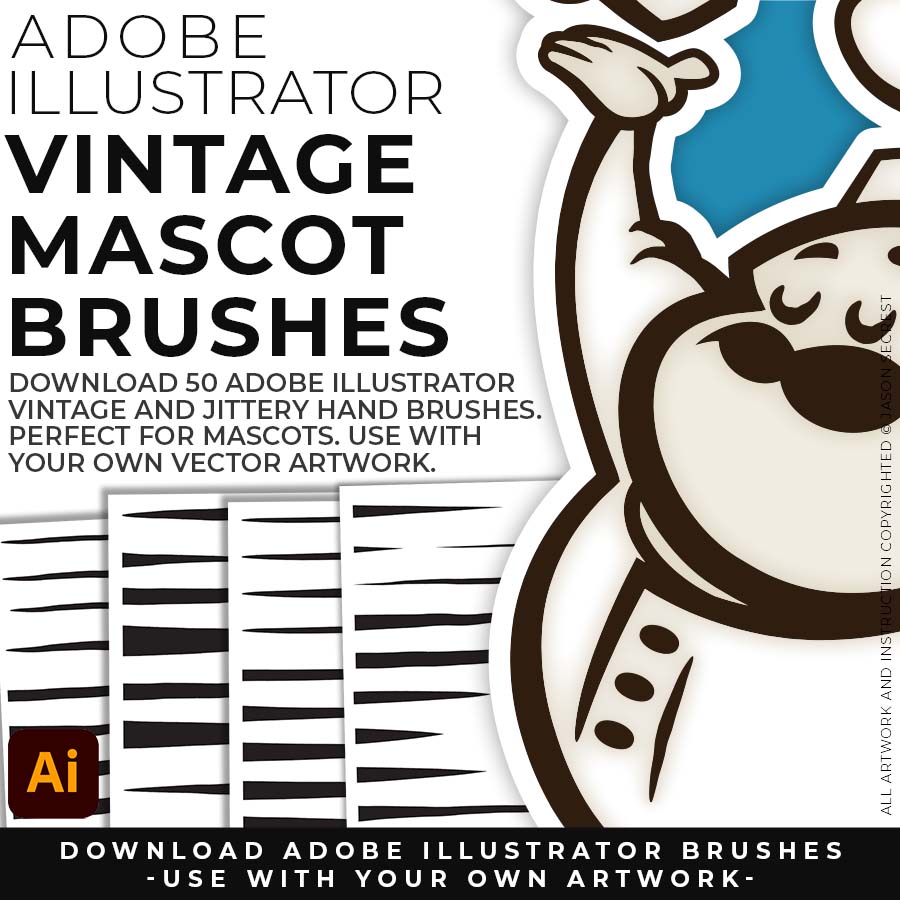DOWNLOAD BRUSHES: Our Adobe Illustrator Brushes will come to you as Zipped Folders on Teachable. Once you have downloaded and extracted the Folders, the Brushes are ready to be used in Adobe Illustrator. Download (Updated) Cartoon, Comic Strip, and Vintage Mascot Brush Libraries.

SAVE LIBRARIES: Once you have downloaded and extracted the folders, I recommend Saving Brush Libraries to your "User Defined" by clicking Save Brush Library in the Brushes Menu. Follow along with our Resource Guides to save, apply, and edit Brushes in Adobe Illustrator.

OPEN BRUSHES: Adobe Illustrator Brushes have been organized into Brush Libraries for easy application and to maintain consistency with your Line Variation. Open Brush Libraries through the “User Defined” or “Other Library” Options in the Brushes Panel in Adobe Illustrator.
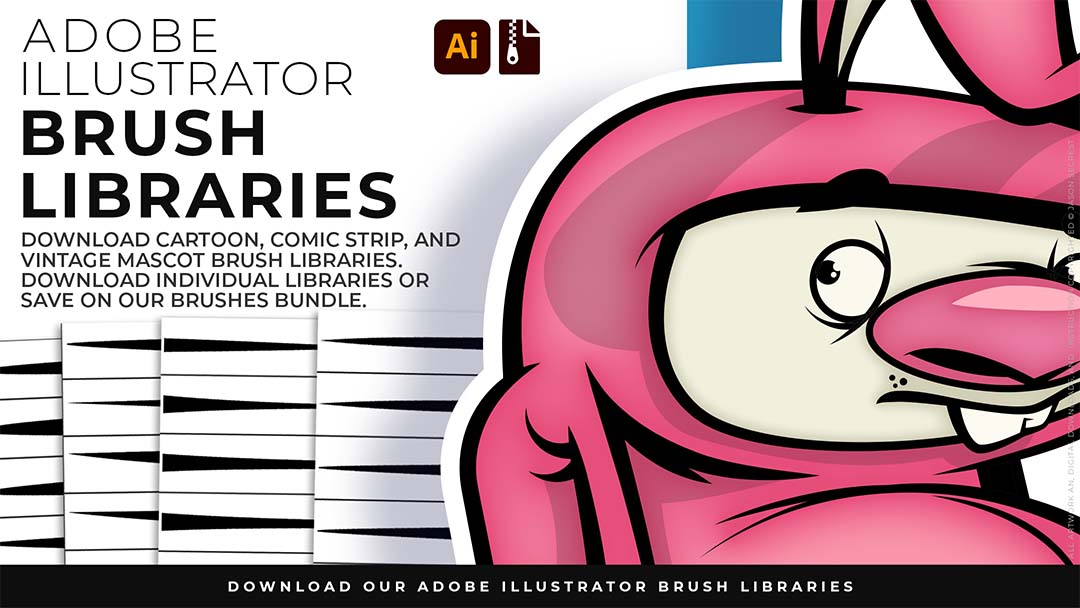
ADOBE ILLUSTRATOR BRUSHES: Brush Libraries will come to you as Zipped Folders on Teachable. Once you have downloaded and extracted the folders, Brushes are ready to be used in Adobe Illustrator. Brush Libraries are compatible with Adobe Illustrator CC through CS. Mac or PC. Download (Updated) Cartoon, Comic Strip, and Vintage Mascot Brush Libraries.
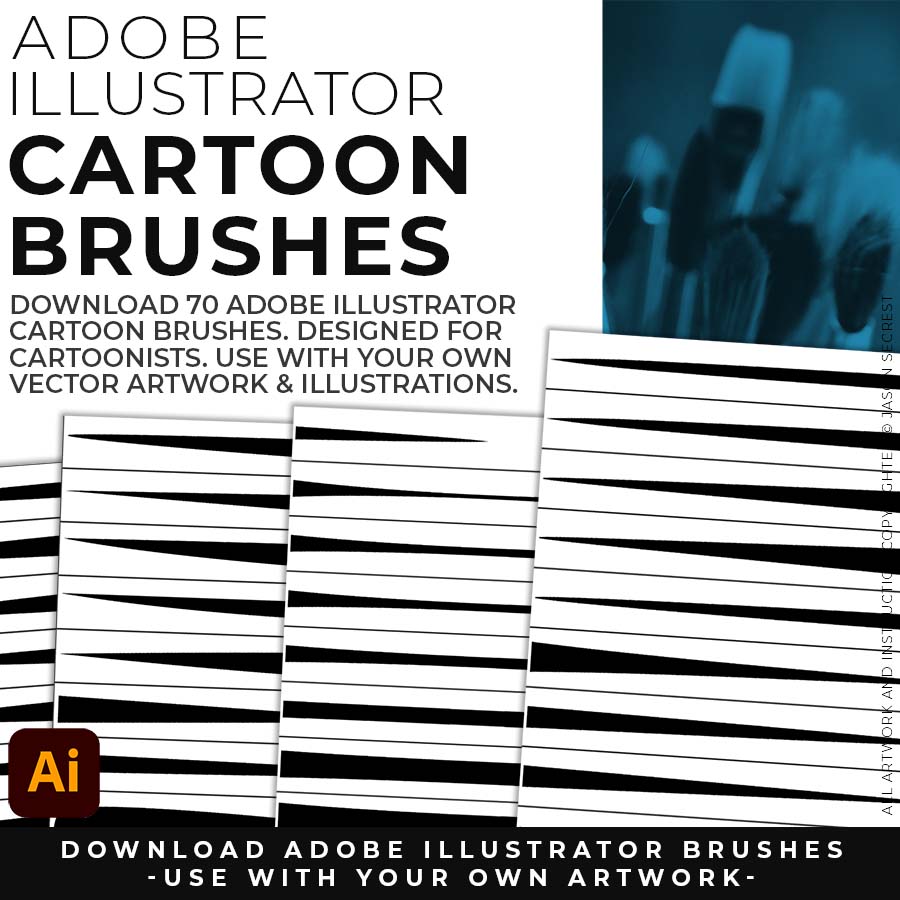
70 CARTOON BRUSHES: Cartoon Brushes are my go-to for Professional Logos, Cartoons, Mascots, and Branding. Use Cartoon Illustrator Brushes with the Pen, Pencil or Paint Brush Tools to Apply different Line Variation to your Vector Artwork. 70 Cartoon Brushes include Updated Cartoon, Cartoon 2, and Original Cartoon Brush Libraries. DIGITAL DOWNLOAD: CARTOON BRUSHES
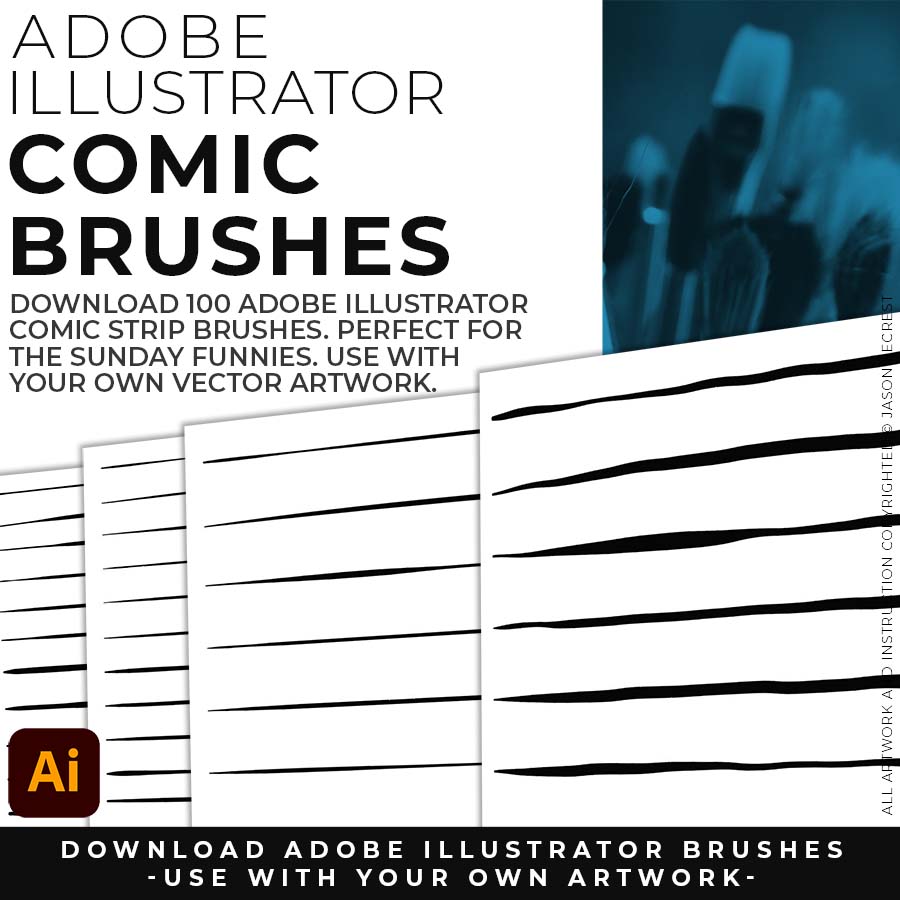
100 COMIC STRIP BRUSHES: Hand Painted + Comic Strip Brushes to get a lived in feel back into your Vector Art. Comic Strips and Hand Painted are painted based on some of my favorite artists and cartoonists. These brushes are designed to look ready for the Sunday Paper. 100 Comic Strip Brushes include Updated Comic Strip, Hand-Painted, Paintbrush, and Fine Liner Brush Libraries. DIGITAL DOWNLOAD: COMIC BRUSHES
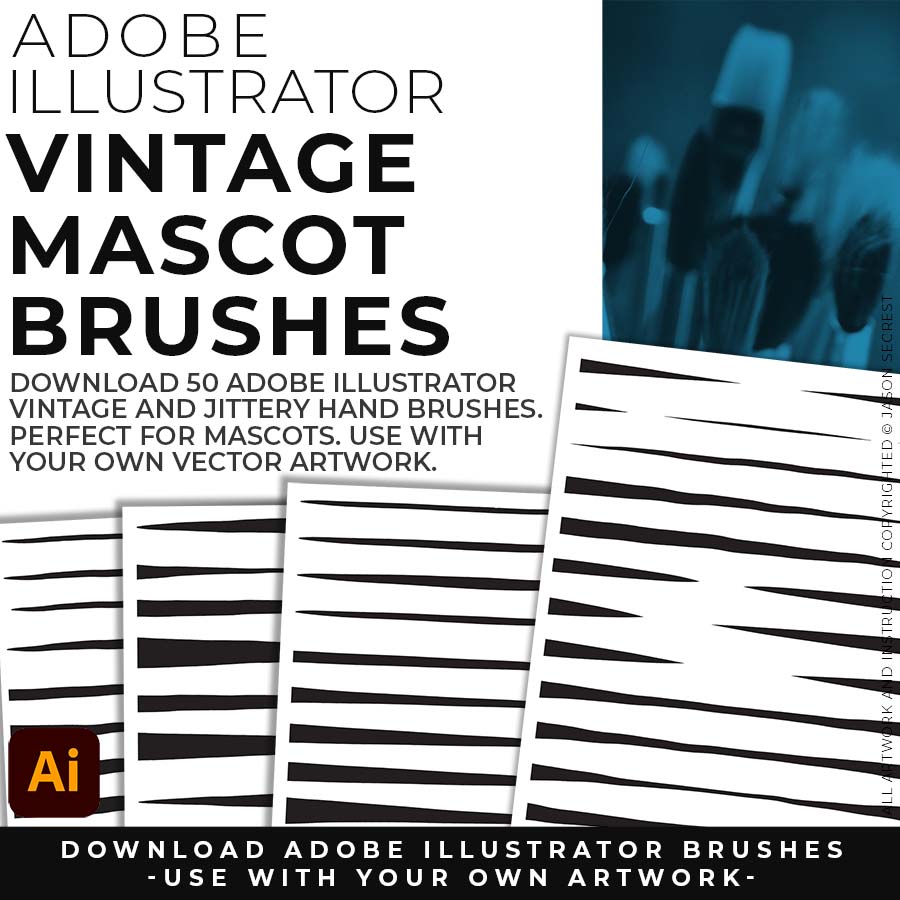
50 MASCOT BRUSHES: Jittery Hand, Caffeinated Cartoonist + Rough Ink Brushes to Mimic Paper Bleed and Caffeine. Designed to be a little less stiff with your vector art. Use these Brush Libraries to get more of a distressed look or ink bleed back in your own Vector Artwork. 50 Mascot Brushes include Updated Caffeinated Cartoonist, Rough Ink, and Jittery Hand Brush Libraries. DIGITAL DOWNLOAD: MASCOT BRUSHES
SAVING + OPENING
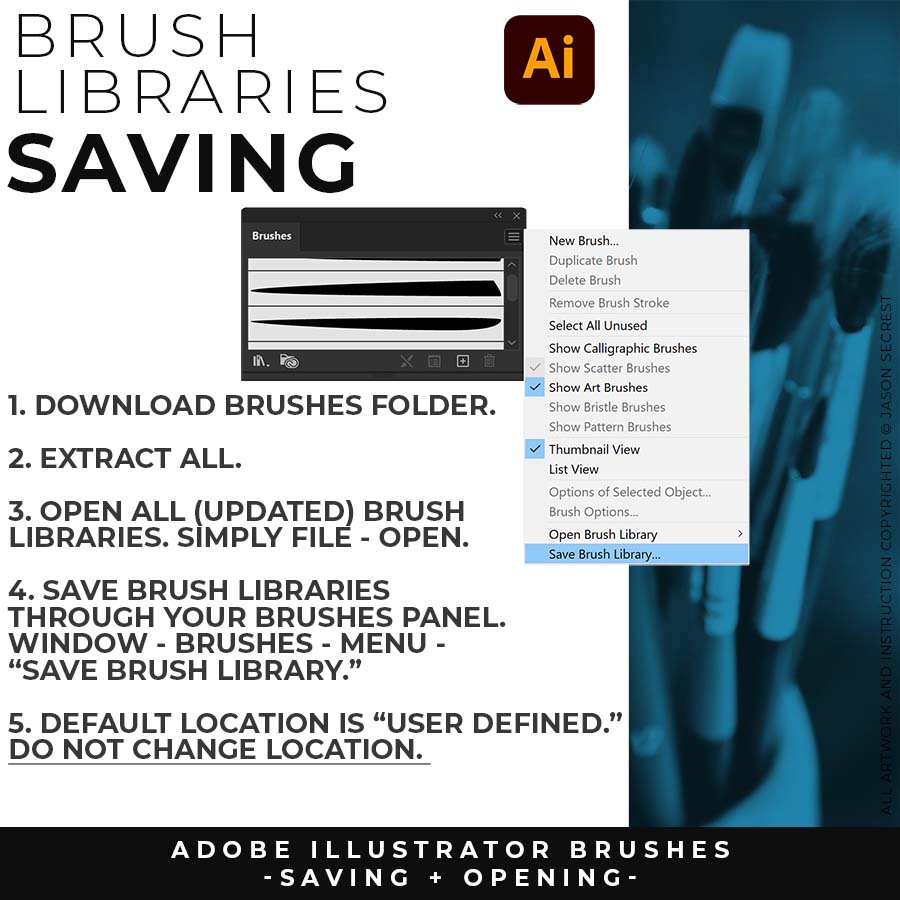
SAVING BRUSHES: Open All of the Brushes Libraries in Adobe Illustrator. (File - Open). Have your Brushes Panel Open. Under Window - Brushes. Click on Each Illustrator Document and Open the Brushes Menu in the Brushes Panel. Scroll down to Click on Save Brush Library. Default Location = User Defined.
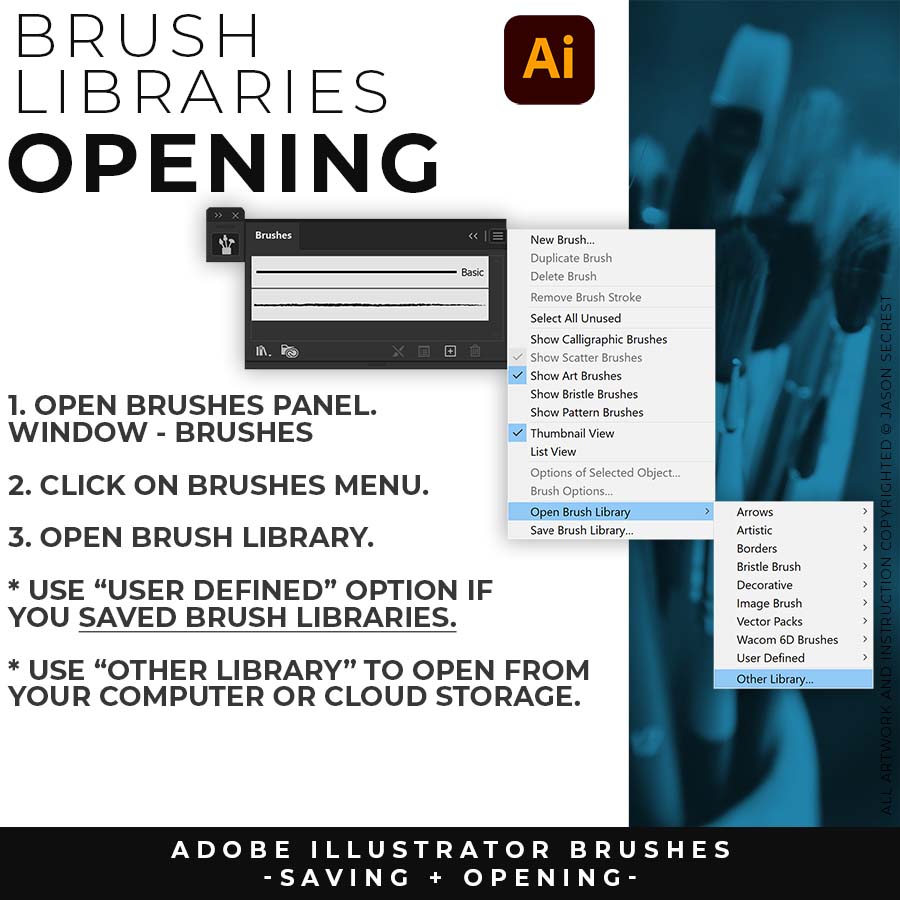
OPENING BRUSHES: Under Window - Select Brushes. In the Brushes Menu, drop-down to Open Brush Library. Hover over it and select "Other Library." A Normal Open Dialogue Box will appear to select any Brush Library to use in Illustrator. Almost all of our step-by-step tutorials on YouTube use this method.
DOWNLOAD BRUSHES
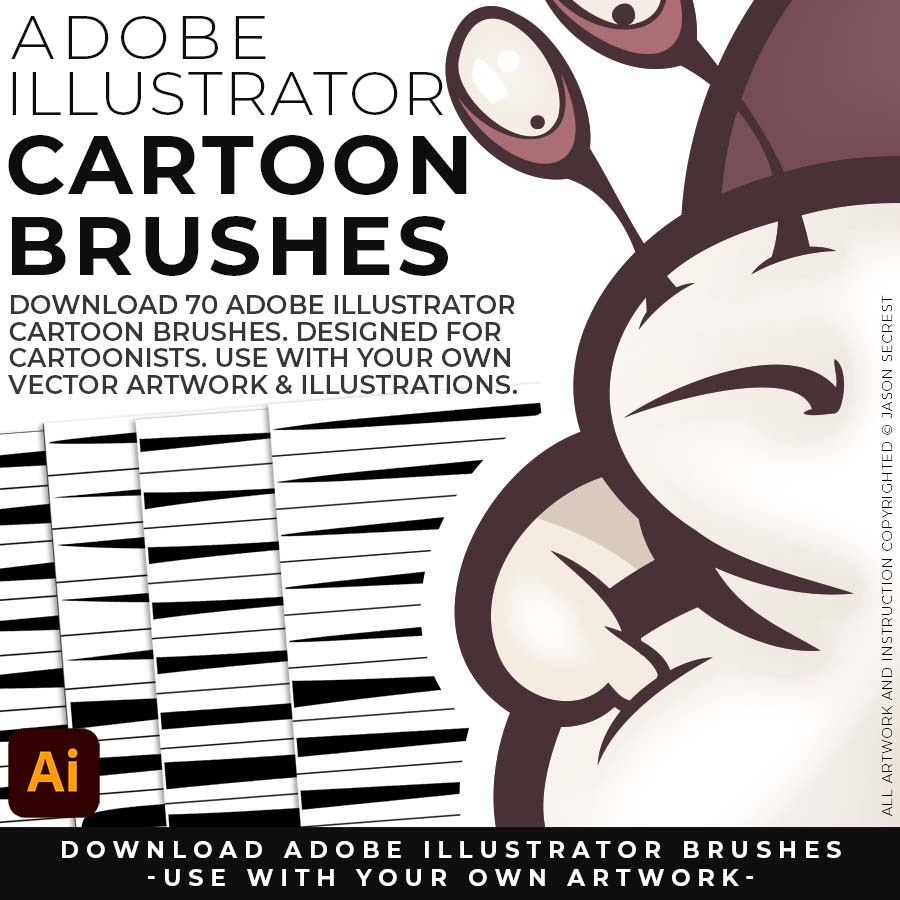
70 Cartoon Brushes are my go-to brushes for Logos, Mascots, and Branding. (includes Updated Cartoon, Cartoon 2, and Original Cartoon Brush Libraries).